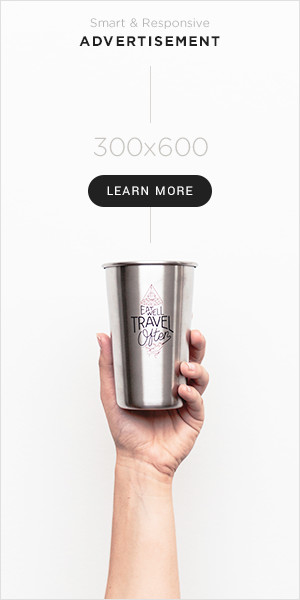How do I install a VPN: Before installing a VPN, it is critical to understand the various implementation methods to avoid making errors.
However, for stand-alone VPN clients, software must be installed. This software is set up to meet the needs of the endpoint. When the VPN is configured, the endpoint executes the VPN link and connects to the other endpoint, forming the encryption tunnel. In most cases, this step requires the entry of a company-issued password or the installation of an appropriate certificate. The firewall can recognize an authorized connection by using a password or certificate. The employee then identifies himself/herself using credentials that are familiar to him/her.
Steps on how to install a VPN connection on your smartphone/ How do I install a VPN
The installation process begins with downloading the VPN app from the iOS App Store or the Google Play Store.
Although there are free VPN providers, when it comes to security, it is best to go with a professional provider. Because the default settings are already mostly designed for the average smartphone user, the setup is extremely user-friendly. Simply use your Google account to log in.
Check the best VPN app to download: twitter-ban-best-vpn-apps-to-access-twitter
The majority of apps will then walk you through the key features of the VPN services.
For many VPN apps, turning on the VPN is as simple as flipping a light switch. The option is most likely to be found directly on the home screen.
If you want to disguise your location, you must usually switch servers manually. Simply choose the desired country from the list.
Advanced configuration is available for users who require a higher level of data security.
You can also choose another protocol for your encryption method depending on your VPN.
Your app may also include diagnostics and other features.
Learn about these features before subscribing to find the best VPN for your needs.
To begin browsing the internet safely from now on, simply activate the VPN connection via the app.