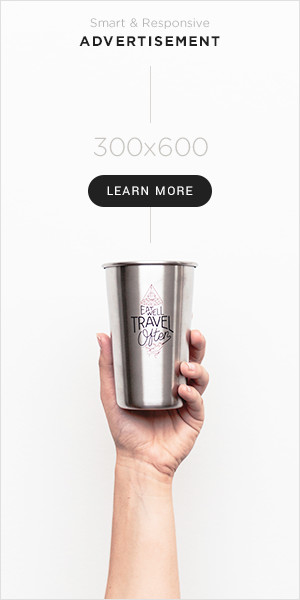Twitter ban: best VPN: The Federal Government of Nigeria has successfully banned the operations of twitter in the country for deleting the president’s on civil war.
The deed has been done, the question should be the way forward.
Meanwhile do not worry as I will be sharing with you the best VPN app’s you can use to access Twitter.
What then is VPN?
VPN is an abbreviation for “Virtual Private Network,” and it refers to the ability to establish a secure network connection when using public networks. VPNs encrypt your internet traffic and conceal your identity online. This makes it more difficult for third parties to track your online activities and steal information. The encryption is done in real-time.
How does it work?
A VPN conceals your IP address by routing it through a specially configured remote server run by a VPN host. This means that if you use a VPN to surf the web, the VPN server becomes the source of your data. This means that your Internet Service Provider (ISP) and other third parties will not be able to see which websites you visit or the data you send and receive online. A VPN acts as a filter, converting all of your data into “gibberish.” Even if someone were to obtain your data, it would be useless.
Types of VPN /Twitter ban: best VPN
There are numerous types of VPNs, but I will be sharing with you the three most common and effective ones
1. SSL VPN (Secure Socket Layer)
Frequently, not all employees of a company have access to a company laptop from which they can work from home. During the corona crisis in early 2020, many businesses faced the issue of insufficient equipment for their employees. In such cases, the use of a personal device (PC, laptop, tablet, or mobile phone) is frequently employed. In this case, businesses rely on an SSL-VPN solution, which is typically implemented through a corresponding hardware box.
The usual requirement for this type of VPN is an HTML-5-capable browser, which is used to access the company’s login page. HTML-5 browsers are available for almost every operating system. A username and password are required to gain access.
Read Also: twitter-ban-buhari-a-dictator-a-leader-with-emotions-and-sentiment
2. Site to site VPN
A site-to-site VPN is essentially a private network designed to conceal private intranets and allow users of these secure networks to access the resources of one another.
A site-to-site VPN is useful if your company has multiple locations, each with its own local area network (LAN) connected to the wide-area network (WAN) (Wide Area Network). Site-to-site VPNs are also useful if you have two separate intranets and want to send files between them without allowing users from one intranet to explicitly access the other.
3. Client-to-Server VPN
Connecting via a VPN client is analogous to connecting your home PC to the company using an extension cable. Employees can use the secure connection to dial into the company network from their home office and act as if they were in the office. A VPN client, however, must first be installed and configured on the computer.
This type of VPN entails the user not connecting to the internet through his or her ISP, but rather through his or her VPN provider. This essentially cuts the tunnel phase of the VPN journey in half. Instead of using the VPN to create an encryption tunnel to mask the user’s existing internet connection, the VPN can encrypt the data before it is made available to the user.
Can I use a VPN on my smartphone or other devices as well/ Twitter ban: best VPN
Yes, there are VPN services available for smartphones and other internet-connected devices. If you use your mobile device to store payment information or other personal data, or even just to browse the internet, a VPN is essential. Many VPN providers also provide mobile solutions, many of which like Kaspersky VPN Secure Connection, Super VPN, Express VPN, Cyber Ghost VPN, IP Vanish VPN, Private Internetaccess VPN, HMA VPN and Windsripe VPN can be downloaded directly from Google Play or the Apple App Store. Twitter ban: best VPN
Read more on how to install VPN on your phone and computer